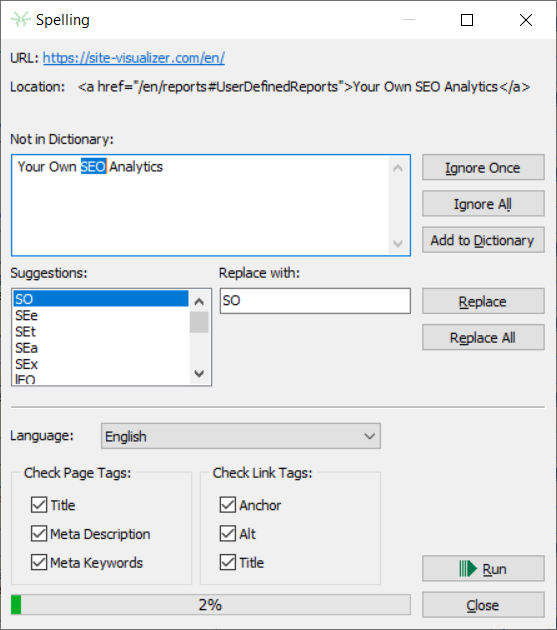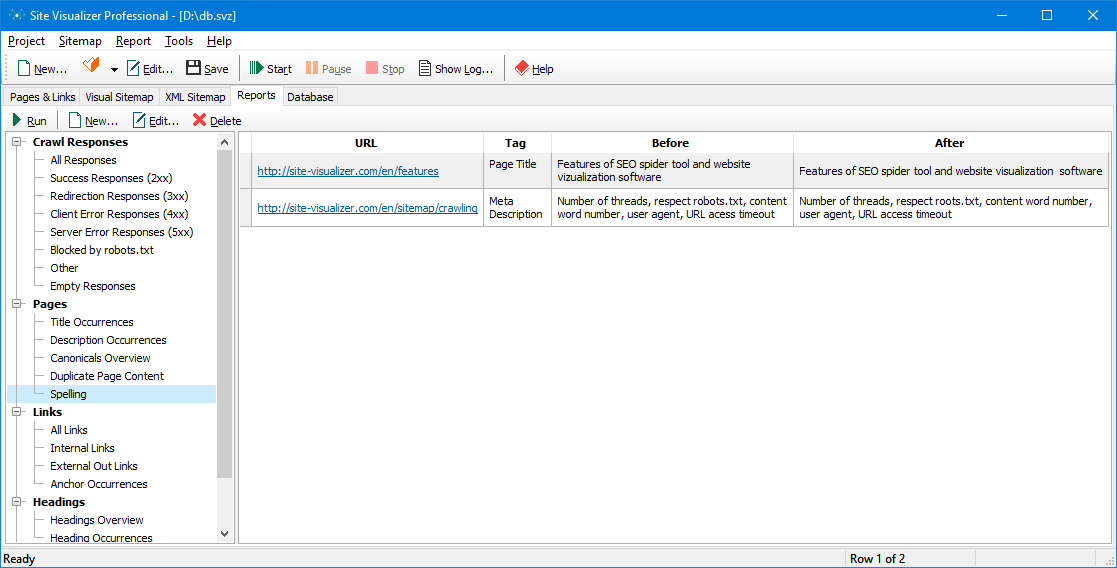Spell Check
The tool allows you to check titles, meta descriptions, meta keywords of a crawled website's pages (as well as all links' anchor, alt, and title text) for spelling mistakes. To start the verification, choose the language and tag types you'd like to check, then click Run button:
If the website you've crawled is pretty big, preparation of spelling data may occupy a lot of time. If so, try to run the process for various page and link tags separately.
Use buttons at right side to control the verification:
- Ignore Once - ignores current occurrence of the misspelled word
- Ignore All - ignores all the occurrences of the word during current spelling process
- Add to Dictionary - adds the misspelled word to the dictionary
- Replace - replaces current occurrence of the word with the specified text
- Replace All - replaces all occurrence of the word with the specified text during current process
After the spell check is complete, all replacements you've made are being saved to the Spelling report. Use these data to correct mistakes on your website: