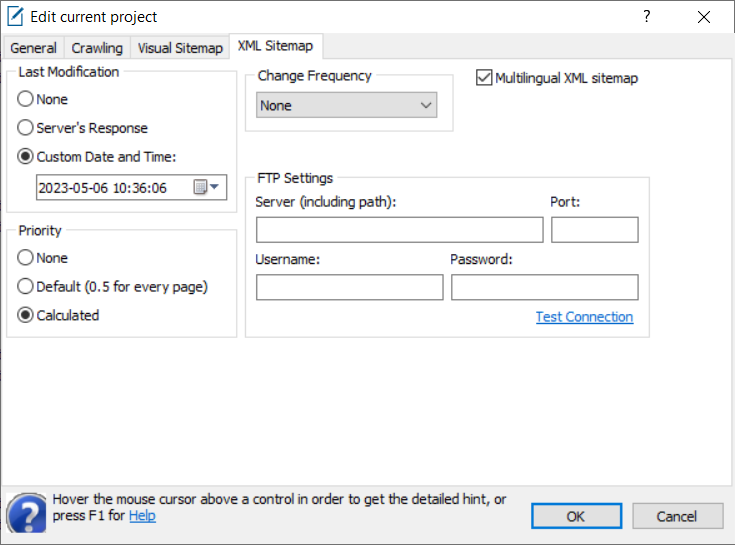XML Sitemap Parameters
The last tab of the project settings window, XML Sitemap contains options related to XML sitemap, namely last modification, priority, and change frequency:
Last Modification
According to the XML Sitemap Protocol, <lastmod> is an optional element that contains the date (and also the time) of the last modification of the page. It may take on the following values:
- None – exclude this parameter from the current XML sitemap.
- Server's Response – use the value contained in the response of the server during crawling.
- Custom Date and Time – use a custom value.
To re-create the XML sitemap, click the Refresh button.
Priority
The priority of the URL relative to other URLs of a site. Choose one of the following:
- None – exclude this item from the XML sitemap.
- Default – set the value of 0.5 for every page.
- Calculated – the lower the URL level, the higher its priority; the main page has the priority of 1.00, first level pages (e.g., www.example.com/page1) have the priority of 0.9, and so on.
Change Frequency
Choose one of the values from the dropdown list, or choose None to exclude this option.
Multilingual XML Sitemap
Turn this option on before crawling to include the website pages' hreflang elements to the XML sitemap. This allows you to indicate alternate language pages of the site.
FTP Settings
Specify these settings to be able to upload your XML sitemap (or any other file) to a website. Click Test Connection link to establish connection to the FTP server and ensure that the settings are correct.
See Also: