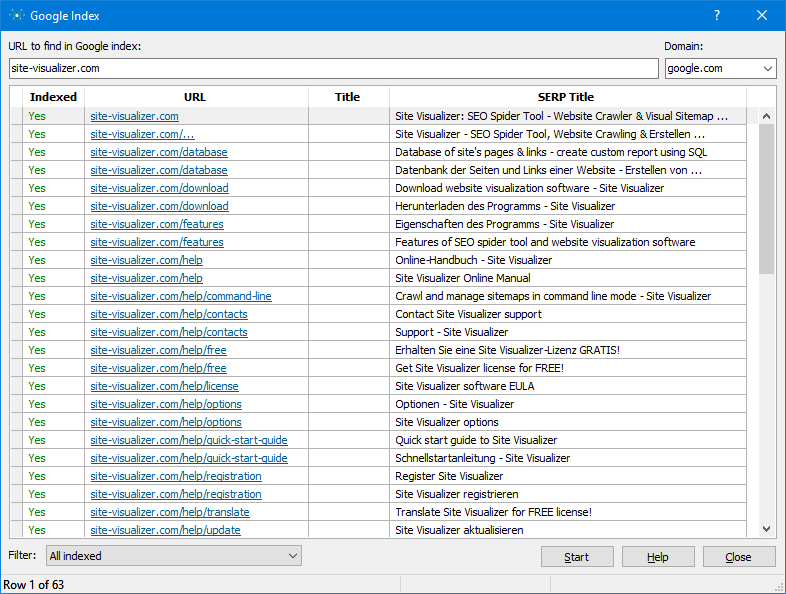Google Index Checking Tool
Unlike much of index checkers that check just a single or several URLs you must provide, this feature of Site Visualizer shows all URLs of the specified domain found indexed by Google.
After you've created a project and crawled a website, click Tools -> Google Index command. At the window appears, click Start button. If you'd like to check a domain that differs from the crawled one, use the corresponding text field:
Once the process is complete, use the filter to view indexed and not indexed URLs:
- Both indexed and crawled (by default) - all the URLs of the website, regardless of whether it indexed or not.
- Crawled, but not indexed - just not indexed pages of the website.
- Indexed, but not crawled - sometimes Google adds to index URLs that missed on your website.
- All indexed - just indexed URLs.
Save the project to use index check results later. Use the corresponding context menu commands to copy or export the data.
If the website you're cheking is pretty big, or you're using this tool frequently, please use proxy servers to avoid Google ban.