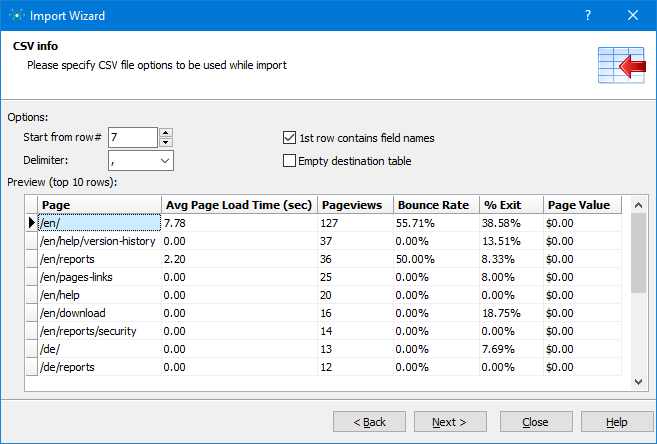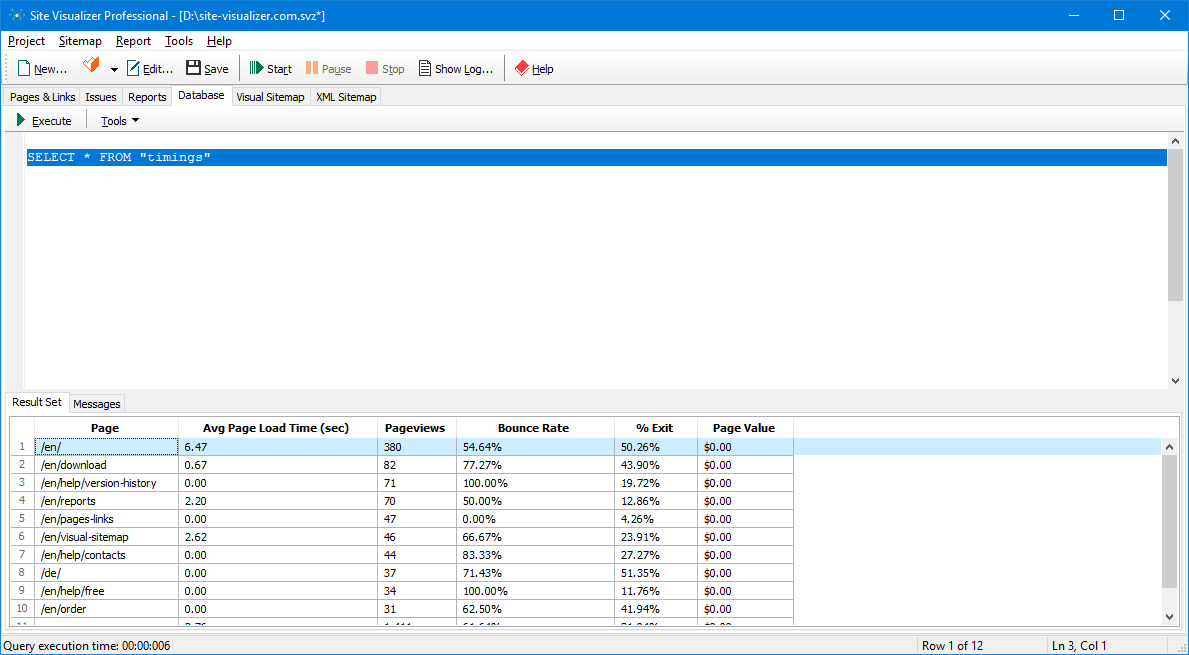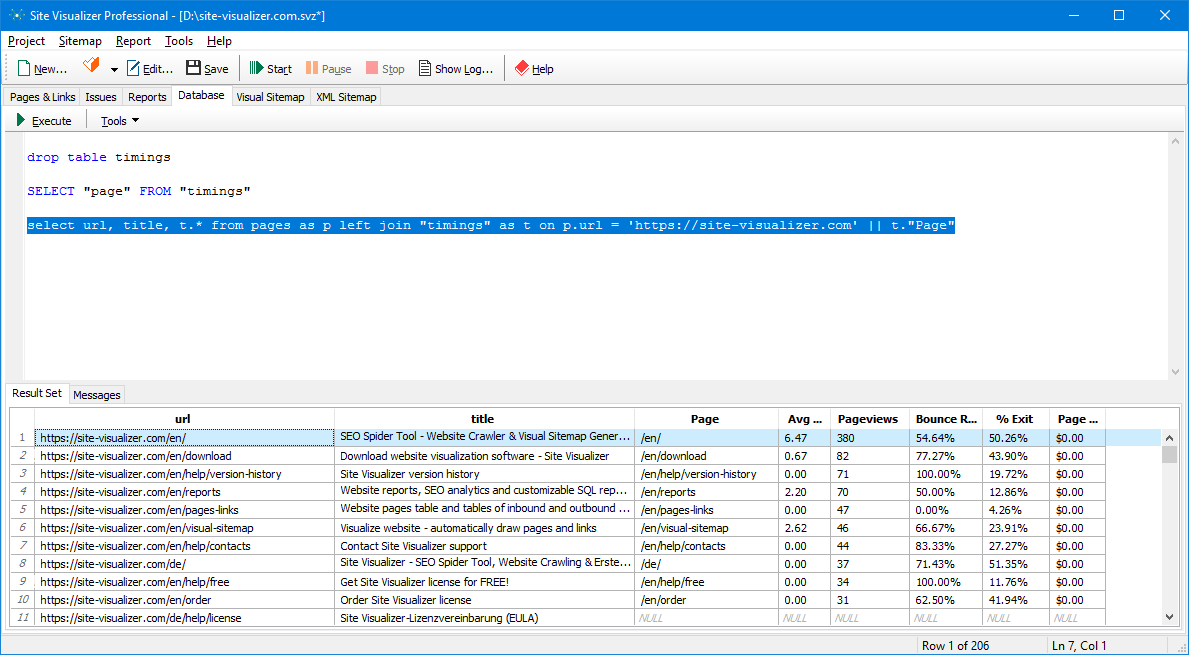Import Data to Crawling Project
The wizard will help you to import data from a text file exported from an external source, such as Google Analytics or Webmaster Tools, etc. After that, you'll be able to combine imported data with crawled ones by using an SQL query.
At the first step of the wizard, please select the text file to import from, as well as a destination table name. If the destination table does not exist, it will be created. The second step contains options as follows:
- Start from row number – all records before that number will be skipped when importing.
- Delimiter – the data fields separator of the source text file.
- 1st row contains field names – in some cases, text file may contain field names separated by a delimiter in the first row. If you're importing such file, the destination table will be created with the appropriate structure. Otherwise, if the file does not contain any field names (or if this option is unchecked), all fields in the resulting table will be named as "field1", "field2", and so on.
- Empty destination table - if the destination table already exists and you need to overwrite data, turn this option on. Otherwise, if you want to append new data to existing - uncheck the option.
When you change any option in the wizard, you can use the Preview table to see how the resulting table will look like. After setting the options, click the Next button.
At the last step of the wizard, you'll get a command line for the current import process. You can use that command line to import data in batch mode. Check the Show destination table after import completion option to select data from the result table:
The example above contains imported data from a Site Speed Page Timings report of Google Analytics, exported to a comma-separated CSV file previously. The destination table named 'timings'. To combine these data with crawled data, you can use an SQL query similar to the following:
SELECT url,title,"timings".* FROM "pages" LEFT JOIN "timings" ON "pages".url='http://site-visualizer.com' + "timings".page
As you can see, page timings data were added to crawled data of a website: