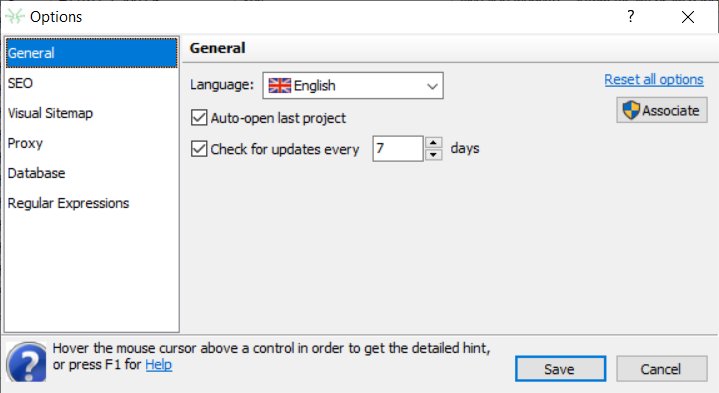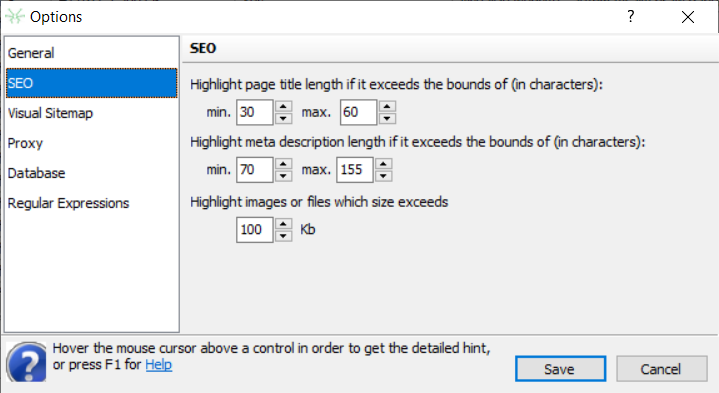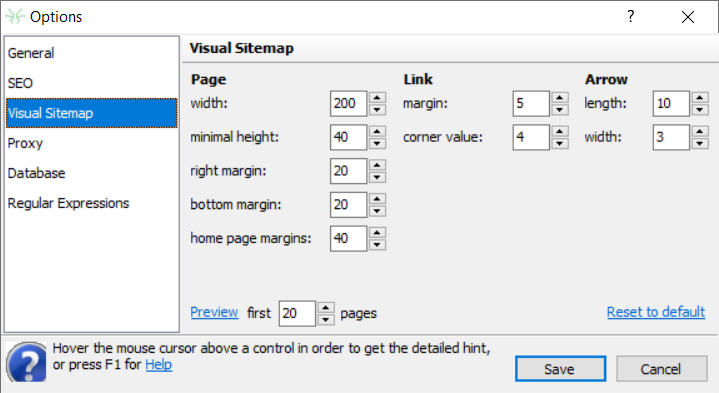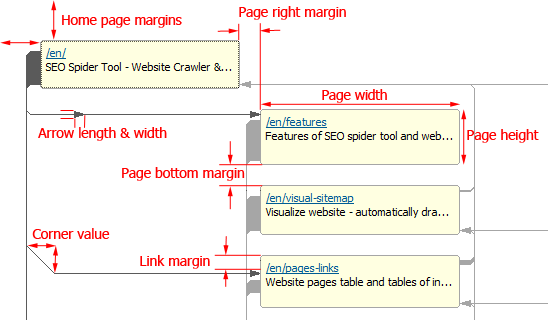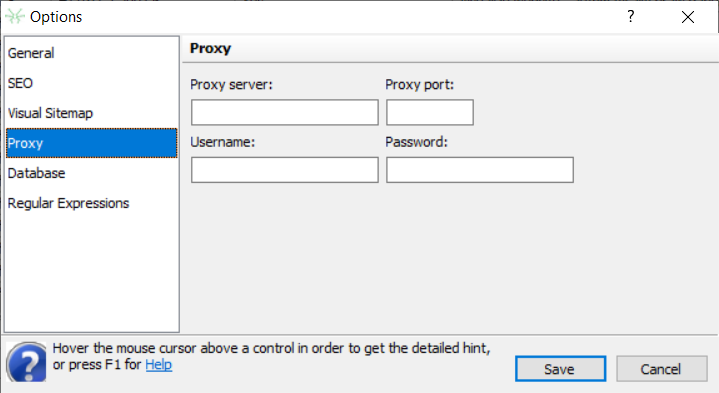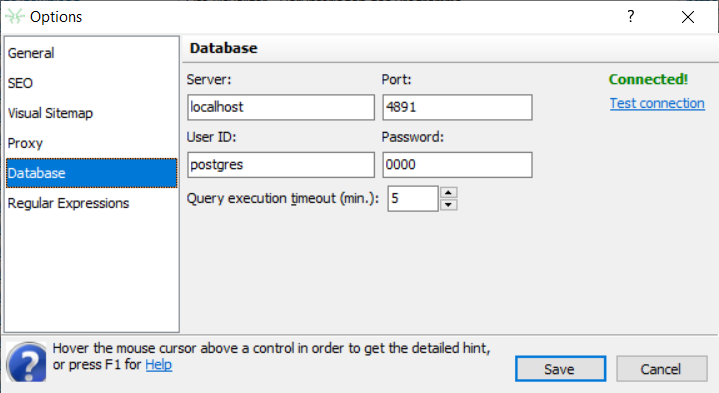Program Options
You can find the Options... command under the Tools menu item of the program's main menu (or press the F12 key). The options window consists of two tabs: General and Database. To save option changes and close the window, click the Save button. To discard changes, click the Cancel button or press the Esc key.
General
This tab contains the most common options:
- Reset all options – restores all options to their default values.
- Auto-open last project – check it if you'd like to open the last edited project on program startup.
- Check for updates every 7 days – Site Visualizer automatically checks whether a new version is available on the program launch. Click Check for Updates... command of the Help main menu item in order to check for a new version manually.
SEO
The tab contains parameters related to Search Engine Optimization:
- Hihghlight title length if it exceeds 70 characters and Hihghlight description length if it exceeds 160 characters – check this option if you need the respective column value of the Pages table to be highlighted with red color if the value exceeds the limit specified.
The default values are set as recommended by the most popular search engines.
Visual Sitemap
These options are used for visual sitemap drawing:
Use them to adjust the visualization of a website according to your needs, or to draw the sitemap of a large website "compressed". The image below explains dimensions of a visualization:
Proxy
At this tab you can set the parameters of your proxy server, if any:
- Proxy server – IP address or DNS name of the proxy server to be used.
- Proxy port – the port your proxy listens on.
- Username and Password – fill out these fields if the proxy requires an authentication.
If the proxy is not deployed on your network – just leave the above fields empty.
Database
This tab contains the options related to the program's built-in database:
- Query Execution Timeout – the maximum number of minutes allocated for the execution of an SQL text, or a report.