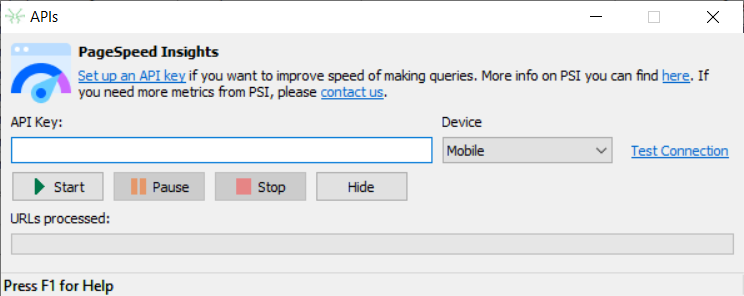Application Programming Interfaces
Site Visualizer has the ability to interact with other web-tools and services, such as PageSpeed Insights. The application allows to integrate the data received from a web-service by its API into your current project. Click Tools -> APIs... main menu item in order to show the dialog box:
PageSpeed Insights
The service from Google that allows to check speed performance of every website's page and provides suggestions on how it can be improved. There are few options:
- API Key – a free key that allows to speed up interaction with the service
- Device – choose whether you want to get the user experience data for a Mobile or Desktop device
Click Test Connection link to check if the service is available. If so, click Start button. Use Pause and Stop buttons to pause or abort the data receiving. While process is in progress, you can close or Hide the window and then open it again at any moment. The process can be started during the crawl of a website, or after that.
When the process of receiving data is complete, run a report from APIs category to view the data you need: PSI overview, Low Performance, Slow Speed Index, Potential savings, etc.
If you need more services to be supported, please contact us.