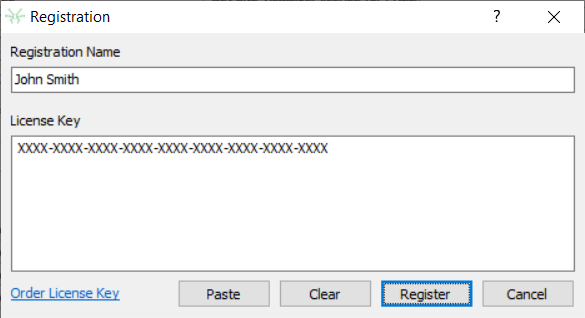Site Visualizer Registration
If you've downloaded and installed Site Visualizer, and purchased a license, you should register your copy of the program.
The registration data that you've received after the purchase consist of your registration name and the license key. For instance:
Launch Site Visualizer and select Help -> Register... in the menu. When the Registration dialog box appears, copy and paste your registration name and key into the corresponding text input fields. Then click the Register button:
Regardless if the registration was successful or not, the appropriate message box will appear. If you have any trouble registering the application, please feel free to contact us.